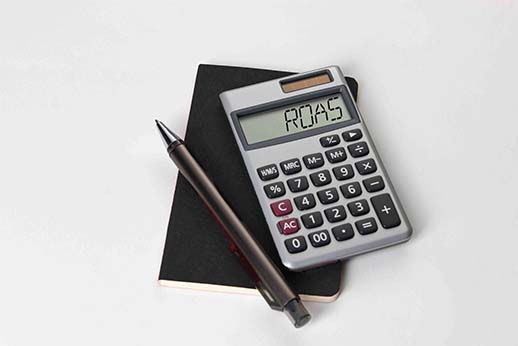1. Ad customizers for text ads
Using Ad customizers is an excellent way to make your ad stand out during Black Friday. You anticipate directly at the time of the year. Below you’ll find an example on the Google search result page:
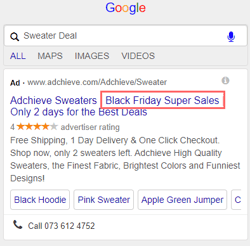
How to set this up?
You can upload a feed in Google Ads, via company data, indicating per date what kind of texts you want to use. This prevents you from having to modify all the texts, on the day itself, and that Google also has to approve them first. This also prevents the creation of new text ads and the fragmentation of your data.
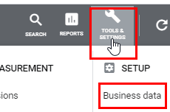
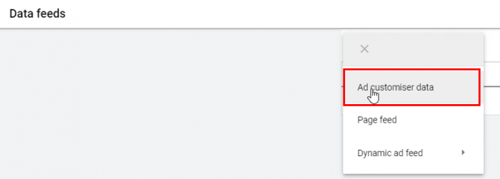
In the text ad you indicate this in the following way: {=<name feed>.<name column>} {=Promofeed.Promoheader}.
Reading tip: Naming conventions best practices.
2. Annotations with sale prices for Google Shopping
Promote your products and make your advertisements stand out by highlighting a sale. When your ads contain sale price annotations, your sale stands out, and potential customers see how much they can save.
Submit the original price for your item via the required feature ‘price’ [price] and the sale price via ‘sale_price’ [sale price]. The current price is now the sale price, and the original price is next to it and crossed out.
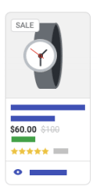
3. Countdown function for text ads
Give potential customers more information about sell-outs or special events by adding the countdown function to advertisements. Place a bracket ( { ) where you want it to appear, and select the ‘Countdown’ option from the dropdown menu.
Example on the Google search result page:
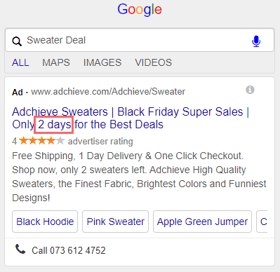
Pro tip: If you use Adchieve, set timing rules via Adchieve to automatically adjust your ads on certain days, and use ad modifiers with your ad settings. This allows you to set up your Black Friday ads well in advance. When the time comes, these automatically switch on on the chosen date, and off again on the chosen date. In this case, for example, on Monday. You can also use the countdown function in Adchieve to easily set the countdown function in the same place, for all texts.
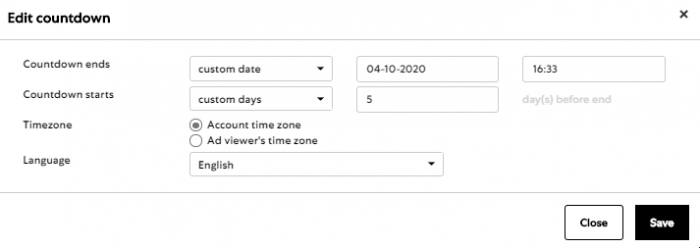
4. Merchant promotions
Merchant Promotions is a function that displays online promotions in Shopping ads. When you add merchant promotions, users will see a link to the ‘special offer’ (e.g. 15% discount or free delivery). This link can increase the appeal of Shopping ads and encourage shoppers to buy.
After sending a product feed to Google Merchant Center, you will activate Merchant Promotions. Once you have an active product feed, you can create a promotion for any type of promotion you want to offer. Google accepts the following variants:
- Discounts: X% discount, money back, buy one and get one for free, or buy one and get X% discount on the second item.
- Free gifts: a free item or gift voucher for a specified value.
- Delivery: free or with discount.
Merchant Promotions is currently available in the following countries: Australia, France, Germany, India, UK and USA.
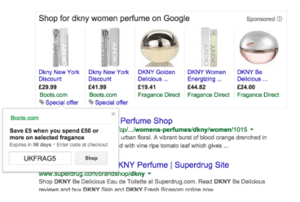
Pro tip: Do you use Adchieve? With Adchieve for your PPC campaigns? Then you can send a promotion id per product via the rules so that you can indicate to Google for which products the promotion applies and for which products it does not. An extra feed is then no longer necessary.
Black Friday case: 50five
50five is a webshop specialised in smart home solutions. The market for smart home products is very price-sensitive and action-oriented. For this reason, 50five needs to be visible with attractive offers in the period around Black Friday. Good cooperation between marketing and category managers is essential.
Action data
First, all category managers of 50five indicate in a spreadsheet the action that applies to a specific product, until when the actions last, and the applicable offer. These actions were then loaded into Adchieve and linked to the existing product feed.
Ad texts
New ad templates are created based on the product and action data. These new ad templates ensure that the ad texts are generated according to a particular structure.
Both in the header and the description, a special promotional text was visible during the promotional period, where you can announce the Black Friday discount. The countdown function was also included in the ad text to create urgency.
The countdown function indicates when the action is valid and automatically counts down until the date expires. This tempts bargain hunters to buy immediately.
A general promotion extension has also been created to emphasize the Black Friday action. Data from the product feed has been used to achieve high advertising relevance so that there is a correct match between the keyword and the ad text.

Results
In just one week, both revenue and higher efficiency in advertising spending have been achieved compared to similar campaigns. The keywords also achieved an above-average quality score due to a high click-through rate.