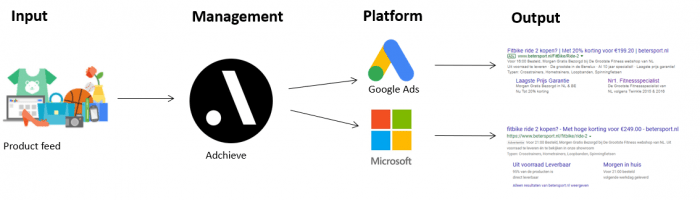
What’s new
In addition to the new functionalities, we have made the macro even more user-friendly in several ways. This makes it easier to search columns and set conditions.
In addition, you can now manage your campaigns more easily because you have the ability to work with fewer macros and campaigns. The data is also a lot less fragmented. Because of this Google’s algorithms will perform even better.
Multi Campaign
A very useful new feature within Search Ads 3.0, is the multi campaign feature. It allows you to create multiple campaigns from 1 macro. This is done by specifying a column on which you want to split the campaigns, for example, the column ‘brand’. Then you specify a campaign name template so all campaigns get the correct name.
Tip: read this blog about naming conventions.
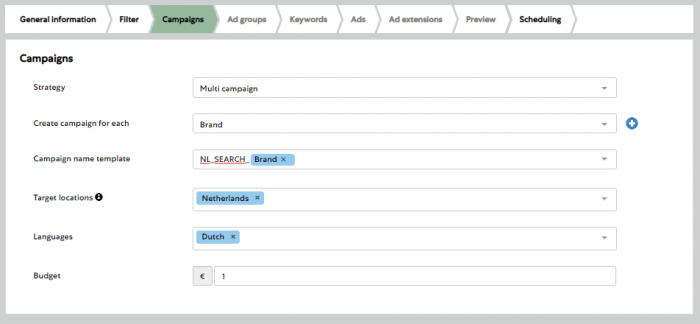
If you have a location based campaign structure, you can easily split it up by entering the coordinates:
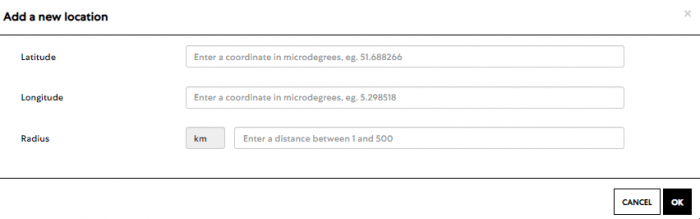
For example, you can automatically create your own campaign for each shop using a location feed or GMB link. This is useful when, for example, every shop has it’s own campaign budget. When you, as a SEA specialist, want to adjust the texts, you’ll only need to do that in one place.
Multi adgroup
Search Ads 3.0 allows you to specify multiple keyword combinations within 1 macro. This eliminates the need to create multiple macros, or customize your feed when you want multiple types of keyword combinations in 1 campaign.
This saves time in setting up and managing the campaigns. It also provides more overview in your Google Ads account, and your data is less fragmented. The latter makes a particularly positive contribution to Google’s automatic bidding strategies.
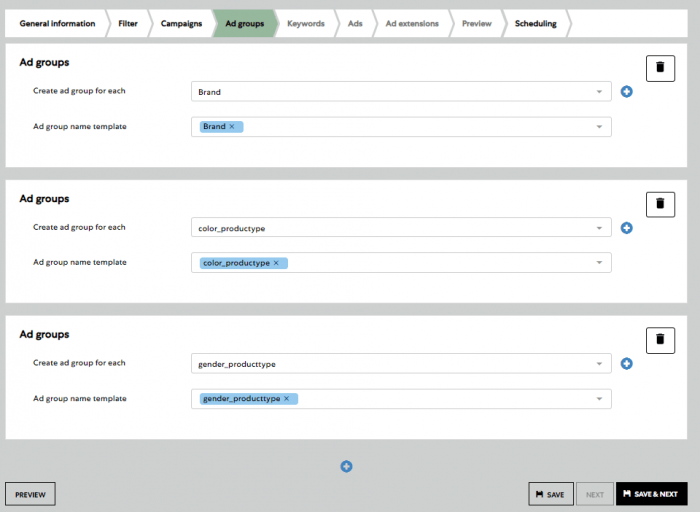
Separate bids per keywords
Search Ads 3.0 also provides you the possibility to specify separate bids per keyword type. For example, you can enter a separate bid per match type. This ensures that your keywords will always get the right starting bids, which will benefit your returns and turnover.
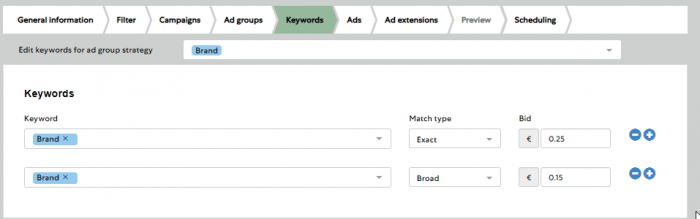
Adding synonyms in bulk
Synonyms can now be added in bulk. You can easily specify a template with synonyms, by cutting and pasting it from a spreadsheet.
Column search
Finding the right column has become a lot easier in the new module. Instead of a row of columns on the left side of the screen, you can now easily search for the correct column. This function has been processed within each part of the new module: campaigns, ad groups, keywords and ads.
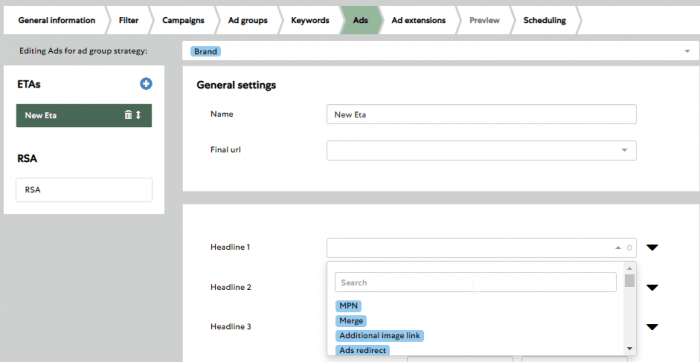
Conditions
The “when to apply?” function that you know from Adchieve’s feed management, is now also added when composing the ads. This gives you more flexibility when specifying conditions, and you don’t have to add extra columns or make adjustments to the feed:
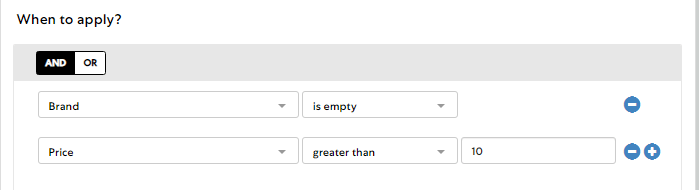
Summarized
Advantages Search Ads 3.0
- Multi campaign strategy: Automatic breakdown of campaigns within a macro template.
- Multi adgroup strategy: Create different keyword combinations as a separate ad group within the same campaign.
- Setting up separate bids per keyword.
- Extended condition options per ETA or RSA.
- Search function for columns from the feed in the Keywords and Ads tab.
- Adding synonyms in bulk, via a table.
General advantages of dynamic text ads via Adchieve:
- Automatically disable advertisements of inactive products.
- Automatically activate ads for new products.
- Automatically track dynamic elements in ads, such as prices and stock levels.
- Automatically create alternative advertisements when texts do not fit the Google character limits.
- Automatically link the most relevant sitelink-extensions.
- Advertisement format for both ETAs and RSA’s.
- Automatically add labels to quickly identify new ads.
- Easy adjustment of temporary promotion texts and countdown functions.
- Easily add synonyms and different match types.
- Direct link with Microsoft Ads for faster ads updates.
- Ability to continue making manual adjustments to Google Ads without being overwritten by Adchieve. For example, you can manually pause keywords for keywords from the product feed that are not relevant.



