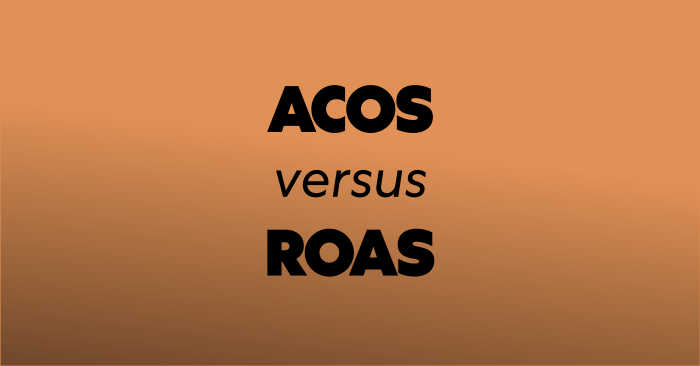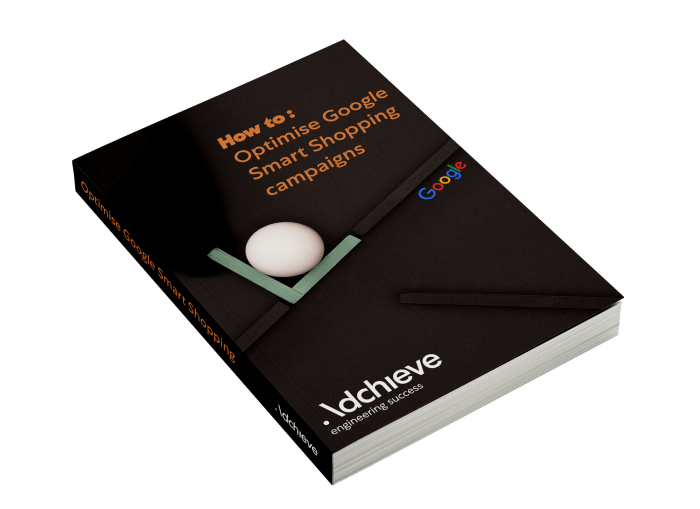The Surfaces across Google program has been available in Europe since mid-October. With this program you can have your products featured on various Google platforms for free, including Google Images, the Google Shopping tab, Google Lens and Google Search.
Earlier this year we wrote the following blog article about this: Google Shopping – free product listings
As an advertiser within Google you are automatically registered for this program. However, you may have products that you are not currently advertising. Or that there are countries where you do not show your advertisements, but where you do deliver products. In these cases, you can also use surfaces across Google.
Products you don’t currently advertise with, but want to show for free
Provide a feed with all products. In Adchieve we can then use a custom label to indicate which products should only be placed on surfaces.
Countries where you currently don’t advertise but where you want to show the products for free:
In addition, we could also place all products in countries on surfaces where we currently do not advertise. For that you need an English domain to send the traffic to, an English feed and a GMC where this domain has been verified. You can then indicate in the GMC in which countries you want to place the products.
Analysing the impact from Surfaces
In the Merchant Center, you can see how many clicks have been realised through organic (free) and paid product listings.
However, if you want to be able to see the results of the clicks, such as conversion and sales data, you will have to view this in Google Analytics.
By default, the clicks from the free product listings are grouped under all other organic traffic. If you want to specifically view the results of the free product listings, you will need to add tracking parameters to your URLs. In Adchieve you can easily do this by pasting the following UTM behind your product link.
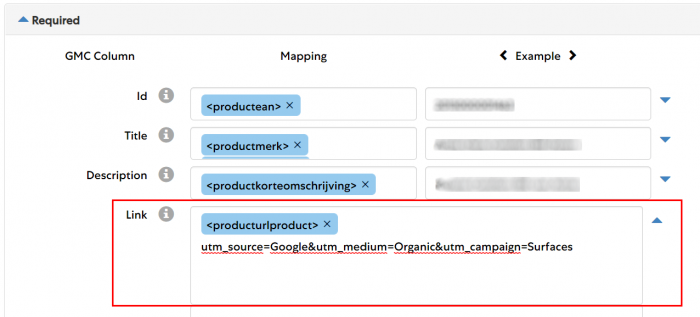
Do you have a CSS and do you want to use Surfaces across Google?
Products in GMCs from CSS partners are also automatically eligible for surfaces across Google. If you use multiple CSS programs, the CSS with most uploaded products is used by default for surfaces. If you want to determine yourself which CSS you use for Surfaces Across Google, you can only do so via the Google Shopping CSS GMC. If you no longer have Google Shopping CSS GMC, you will first have to create a new GMC.
CSS-dashboard
The CSS dashboard is, as it were, the retailer’s control room. Here you can manage opt-ins / opt-outs for your CSS partners. Now you can also select which CSS you prefer to use for Surfaces. This dashboard is only available in the “Google CSS” Merchant Center account.
There are two ways you can access the dashboard depending on the following scenarios:
1) If as a retailer you already have an existing “Google CSS” Merchant Center account for your domain, you already have access to the CSS dashboard and can view the selections via Tools> Surfaces across Google.
2) If there is no existing “Google CSS” Merchant Center account, you must first register a new Merchant Center account and claim and verify the domain in this new account.
Do you have any questions about the above, or could you use some help? Please feel free to contact us!