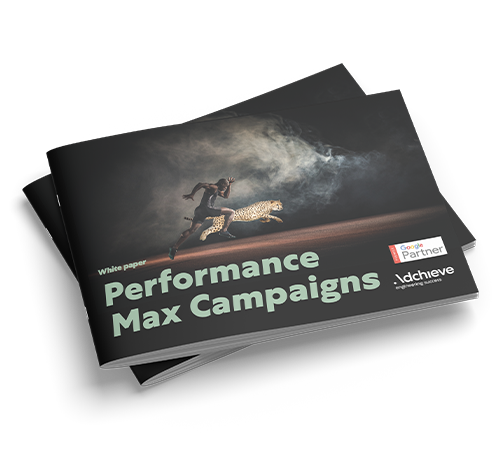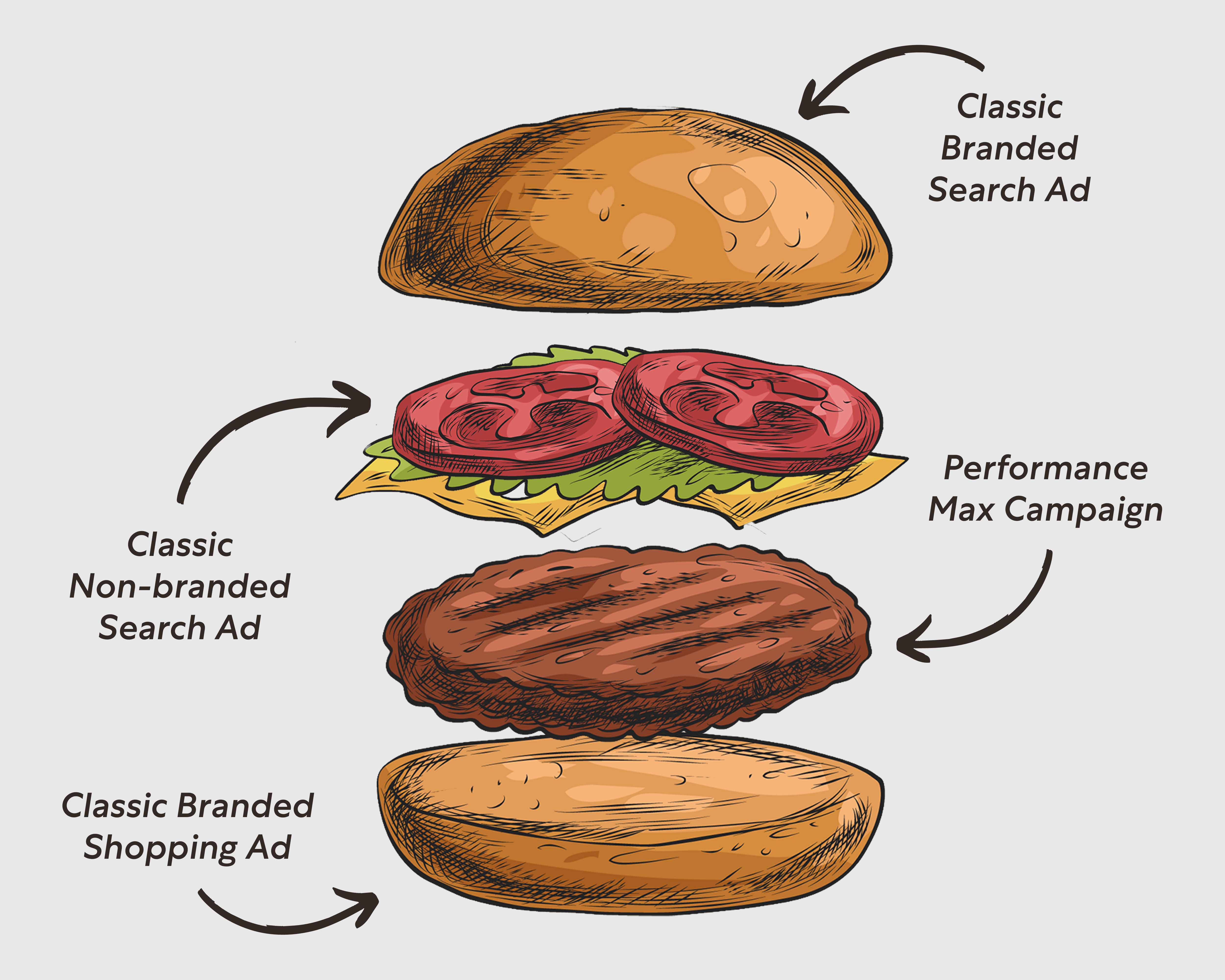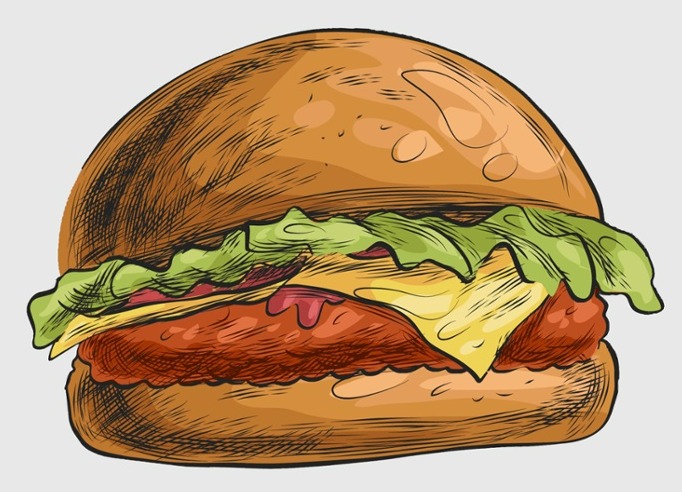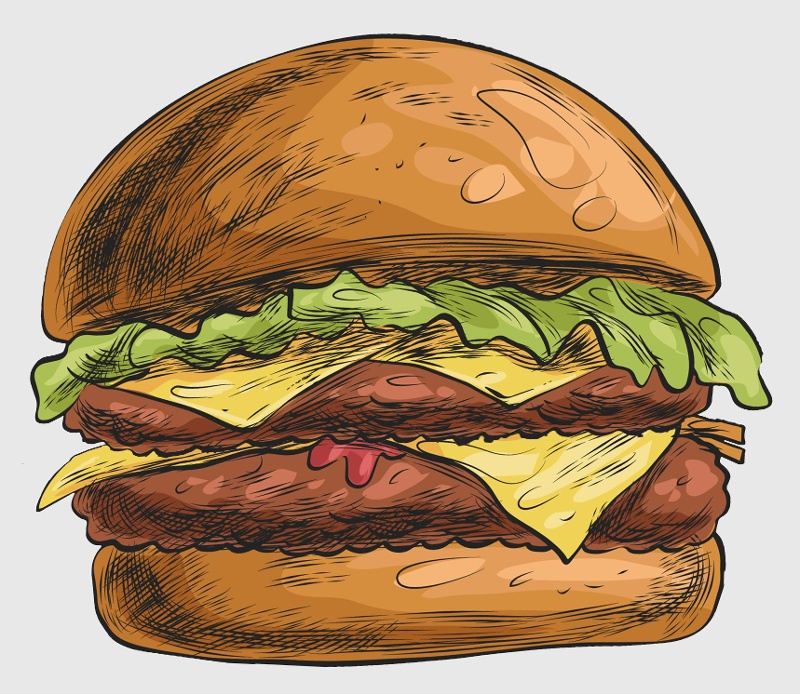There are also disadvantages. For example:
Less insight into keywords and campaign performance
Performance Max provides less insight into keywords and campaign performance. With Smart Shopping campaigns, you couldn't see where you ranked on which keywords. Google has now continued that into Search campaigns. And again, you get no insight into keywords. To accommodate advertisers to some extent, Google offers an overview with the main clusters of keywords. However, that overview is less detailed. An interesting new option is that you can exclude several keywords at campaign level. This new option enables brand name protection within the Shopping results. More about this later in this article.
Scarcity in asset groups
A second disadvantage of Performance Max is the scarcity in asset groups. The number of potential asset groups for Search campaigns is declining, as are the number of creative assets that you can then upload per group. In classic Search campaigns, you can create almost endless advertising groups (20,000 per campaign). With Performance Max, you have a maximum of a hundred asset groups. Compared with Smart Shopping, you therefore have more possibilities to create ads, but the question remains: what are the best hundred asset groups? In other words, how do you choose and prioritize asset groups? Again, we will address this later in this article.
The relevance of Search campaigns may decline
Within classic Search campaigns, you can add more variation in your headlines and descriptions than with Performance Max. And it is no longer possible to include and exclude keywords with Performance Max as it was with classic Search campaigns. Furthermore, in Performance Max, extensions cannot be linked at ad level, only at campaign level. In short, the relevance of Search campaigns within Performance Max may decline. A less relevant campaign means higher costs and lower revenue. Google therefore offers the possibility to prioritize a classic Search campaign if that performs better than your Performance Max campaign. If you include your keywords exactly in a classic Search campaign, they also get priority in the Performance Max campaign.
Disadvantages of ROAS
Within Performance Max, you focus on a Return On Ad Spend (ROAS) target. However, ROAS does not say anything about your actual revenue. If you want insight into the profit contribution of your campaigns, the same applies with Performance Max: you will need to focus your campaigns on Profit On Ad Spend (POAS). This was already a
disadvantage for Performance Max with ROAS-directed campaigns. We have already published about this subject, see articles about the subject POAS. With Performance Max, POAS becomes an even more important attention point. Because Google gets more scope to compensate good and bad revenue and thus average out campaigns. We will explain this point in more detail below.