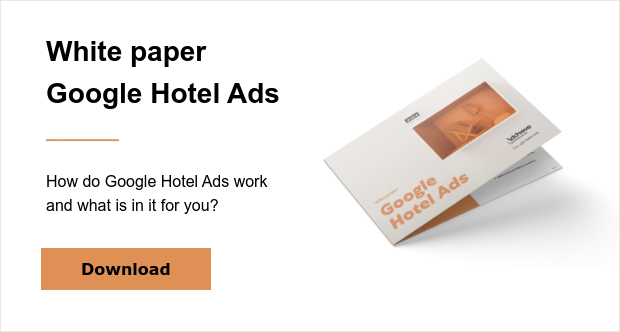How do Google Hotel Ads work and what’s in it for you? Download the free white paper Google Hotel Ads.
Why is the Google Business Profile useful?
With a properly completed profile, you attract new travelers. Customers compare accommodation profiles to make decisions. With a properly completed listing, you get up to 7x more clicks than with an empty listing (Google/Oxera, The Benefits of Complete Business Listings, Dec. 2014).
In addition, you also increase engagement with your location: customers share photos, ask questions or leave reviews on your profile. Google also makes it very easy, via Insights, to see how people find your business and respond to your profile.
Finally, the profile offers interesting, free insights that you can use in your marketing. Track how many visits, photos, and views you have and see, for example, whether customers prefer to call or visit your website, where they come from, and the day they are most active.
Example of Google Business Profile Dormio Maastricht:

How do travelers find your Google Business Profile (formerly Google My Business)?
Travelers find you in two ways. The first is when they specifically search for your hotel name. They will then land on the Search Engine Result Page (SERP) with Search Ads at the top and to the right (or in the case of mobile below that). Your company information will be displayed in the knowledge panel.
The knowledge panel displays the information from your Google Business Profile. Your potential customers learn a lot about your accommodation through this window.
The second way travelers arrive at your profile is if they enter a more generic search query, for example, “Hotel Amsterdam.” Your hotel will then appear under the Search Ads on the Google Maps overview of accommodation. This means that you immediately end up above the organic search results without paying advertising costs. When travelers click on your hotel, they end up in the Google Travel hotel environment on your hotel page, where the information from your Google Business profile appears.
If you have submitted your prices to the Google Hotel Center – for Free Booking Links or Google Hotel Ads – your prices and availability will also appear here with a direct link to your website.
How do you optimize your Google Business Profile?
The Google Business Profile is, as it were, your online shop window on Google. The more completely you fill it in, and the better you maintain it, the more beautiful and full your shop window will be and the more visitors you will attract. Treat it like any other marketing channel you deploy.
Google offers a 3-step plan to get started with a business profile for hotels.
In general, success is guaranteed if you stick to the following best practices:
- Crucial basic information: always enter crucial basic information such as your address, opening hours, telephone number, and description.
- Good quality photos in high resolution: a picture is worth a thousand words. Travelers are much more likely to visit a profile with photos than a profile with only text.
- Brand image: add a logo and upload a cover photo (note that Google may decide to choose a different photo).
- Categories: tick as many categories where you want to be found as possible (max. 10). Your main category is a hotel or other accommodation. However, you might also be a restaurant, long stay, villa, or event location.
- Update all your facilities: add all your facilities such as a spa, swimming pool, breakfast, or air conditioning. Travelers are more likely to buy from a company with an up-to-date profile.
- FAQ: provide the best possible information to customers. Create your own FAQ/frequently asked questions, providing answers in advance.
- Collect and respond to reviews: ask for a review after an overnight stay or send a text message. Set up a notification and immediately respond to reviews or thank someone who gives a positive review. If you take a customer’s opinion seriously, it makes a potential new customer feel good. You can report fake reviews to Google, but you cannot delete them.
- Post updates: see the Google Business Profile as a marketing channel that you actively maintain. Post regular updates (local posts) for example, about upcoming events, new services, etc. Also, check it proactively: visitors can also make an edit or suggestion for your profile.
How do you get more bookings from the Google Business Profile?
Try to add offers: this is a proven strategy for more bookings.
You can also use Free Booking Links. These are free organic placements of your price and availability within your knowledge panel. By the way, all parties that advertise on your company name via Hotel Ads or Free Booking Links will appear within your knowledge panel, so it is a missed opportunity if you are not visible here with your own prices and availabilities. Link your Google Business Profile to your rates and availability and send it to the Google Hotel Center. When travelers click on your price, they can book directly on your website.
If you forward prices and availability for Free Booking Links to the Google Hotel Center, the step to Google Hotel Ads is only a small one. Show your real-time rates at the top, where metasearch platforms like Booking, Trivago, or others may also show your prices. Realize more bookings at a self-selected commission percentage and retain customer data ownership.
For both Free Booking Links and Google Hotel Ads, Google recommends working with an official Google Hotel Ads integration partner.
Mistakes that should not be made on your Google Business Profile (formerly Google My Business)
There are many things you should do, but also be careful not to try to mislead Google. What not to do:
- Making mistakes in basic data and especially not in the address. Create multiple profiles/listings for one location
- Consciously include keywords in comments on reviews, alt texts in images, etc.
- Choose categories that don’t match or deviate too far from what you’re bidding
- Include links to your website in responses to reviews
Want to get more bookings from your Google Business Profile?
As an official Google Hotel Ads integration partner, we offer a link for Free Booking Links, which you can then easily extend to Google Hotel Ads.
Our travel experts are happy to help you. Please feel free to contact us via the contact form.