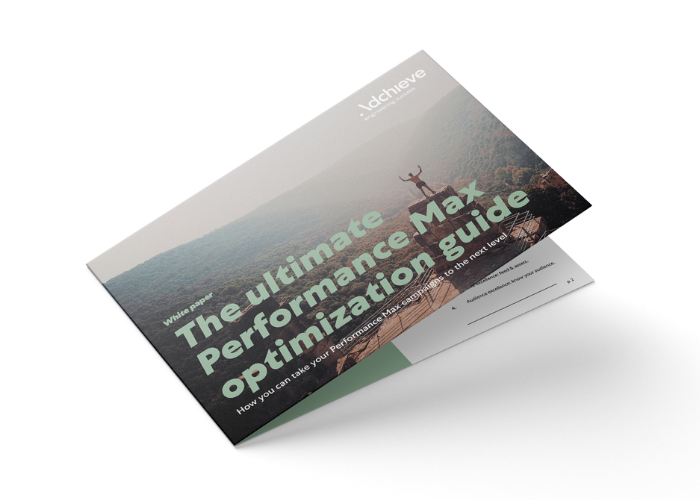Performance Max campaigns in Google Ads
On this page, you can read all you need to know about Performance Max (PMax) campaigns in Google Ads.
Of course, we explain what PMax is and what exactly it involves, but even more importantly: you will learn all the ins & outs about creating and optimizing successful Performance Max campaigns. Campaigns which actively help you achieve your objectives!
Navigate to:
What is Google Performance Max?
Performance Max (PMax) is the latest campaign type in Google Ads. In 2020, Google started rolling out the beta version. Since November 2021, Performance Max has been fully supported.
Great reach
A unique feature of PMax is its reach: with only one campaign, you advertise on all the Google ad channels, including:
- Google Search
- Display network
- Google Shopping
- Google Maps
- Gmail
- Discover
Extensive automation
Another important feature of Performance Max is the level of automation. This applies to your bids but also to your ads and targeting. In Performance Max, for example, you can no longer bid manually. Google composes your ads and there's no need to enter keywords. Google's smart, self-learning algorithms largely optimize your campaigns based on your goals.
Google was already moving in the direction of campaign automation but is now going further. Why? According to Google, this is the only way to meet the customer's constantly changing needs.
In Google's words:
Does this mean that you can no longer influence Google Ad campaigns yourself?
Not at all: there are still various success factors that you can control. We will explain everything below.
What is Performance Max replacing?
Performance Max is replacing Smart Shopping campaigns in Google Ads. The arrival of PMax means it is no longer possible to create Smart Shopping campaigns, and in July 2022 Google started migrating existing Smart Shopping campaigns to Performance Max.
Is Performance Max for e-commerce companies only?
The fact that Performance Max is replacing Smart Shopping doesn't mean that PMax is only a campaign type for e-commerce players. Because you advertise with Performance Max on all (possible) Google channels, that makes this campaign type relevant for all types of advertisers. Many experts expect Performance Max to eventually replace other campaign types in Google Ads too.
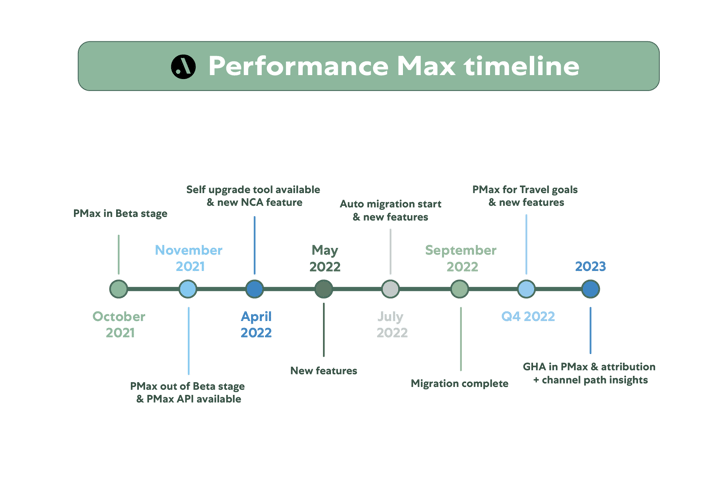
Performance Max vs. Smart Shopping
Now that you know that Performance Max is replacing Smart Shopping, like many other people you probably have questions:
- How is Performance Max different from Smart Shopping?
- What are the similarities between Performance Max and Smart Shopping?
- Is Performance Max better than Smart Shopping?
- Are regular Shopping campaigns still relevant?
You will find the answers in the table below, where we present all the similarities and differences between Performance Max and Shopping campaigns.
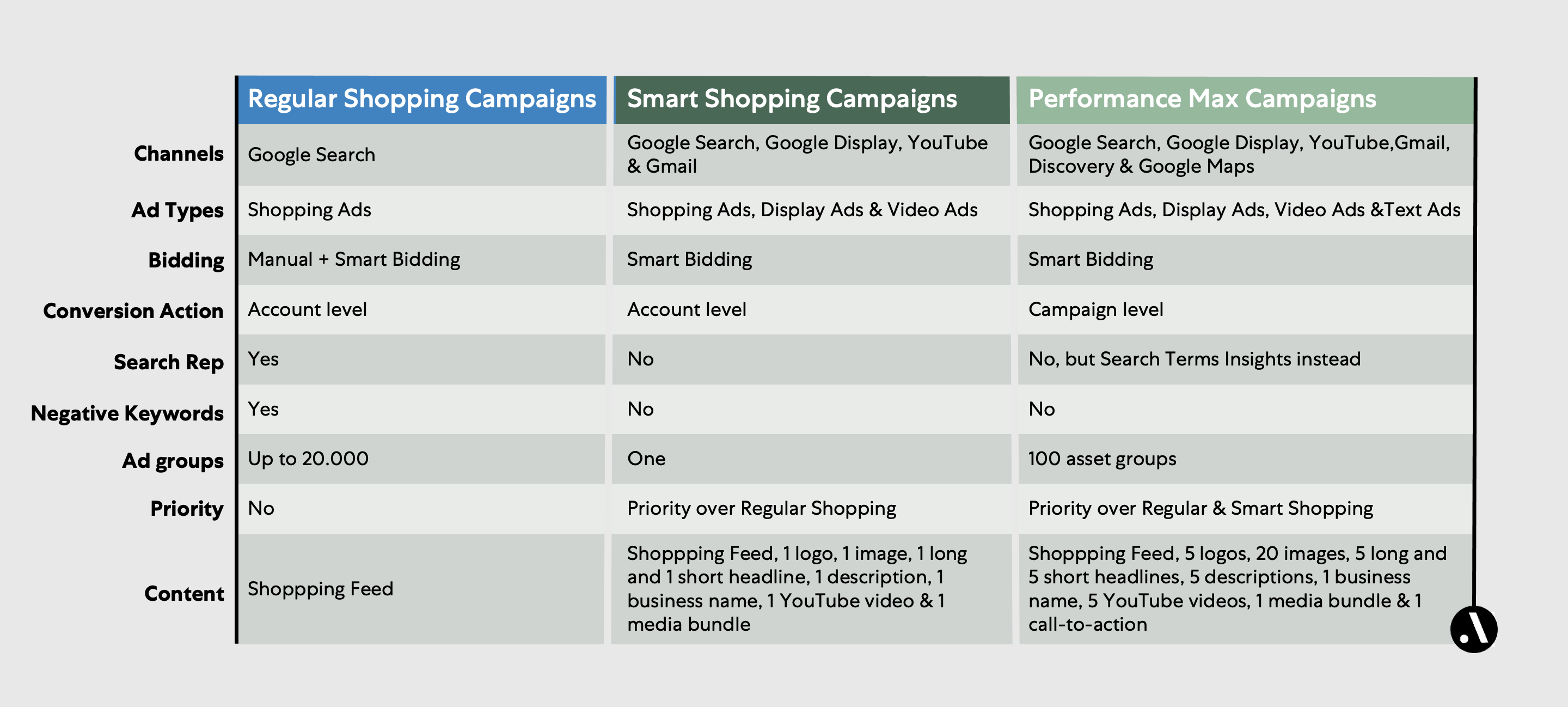
There are a couple of key differences between Performance Max and Smart Shopping campaigns:
- More channels and ad types
- More creative assets
- More insights
- Campaign specific goals
- Dynamic Search ads
1. More channels and ad types
Unlike Shopping campaigns, Performance Max posts ads across all Google channels, including Discovery and Google Maps. When you look at ad type, you find that Performance Max also uses Text Ads.
2. More creative Assets
One of the bonuses of Performance Max campaigns is the large number of creative assets you can add to your campaign. In Smart Shopping campaigns, there is only room for one photo, one short header text, one long header text, one description and one video. But depending on the type, you can add several creative assets to Performance Max campaigns.
Another interesting function is that Performance Max campaigns provide feedback about the ad strength per creative asset. You simply optimize your creative assets by removing the poorest performing ones and only using your toppers.
In addition, in each campaign you can create several (up to 100) asset groups. You can therefore make your ad more relevant for the products you are offering. Within Smart Shopping campaigns, you first needed to create another campaign and your data is divided up. This does not benefit the performance of your campaign.
Remember that front-end ads will look the same and that is something you can't influence:

3. More insights
One of the downsides of Smart Shopping campaigns was that they no longer had a search terms report. With Performance Max campaigns, you get insight into all your search terms, grouped into themes. Not all the search terms are visible and not all the statistics are available, but you can see the most important ones, as well as changes in search volume.
Furthermore, you get interesting information about your target group, the number of products you've submitted and how many have been accepted. That means that you no longer need to check and confirm the status in the Google Merchant Center.
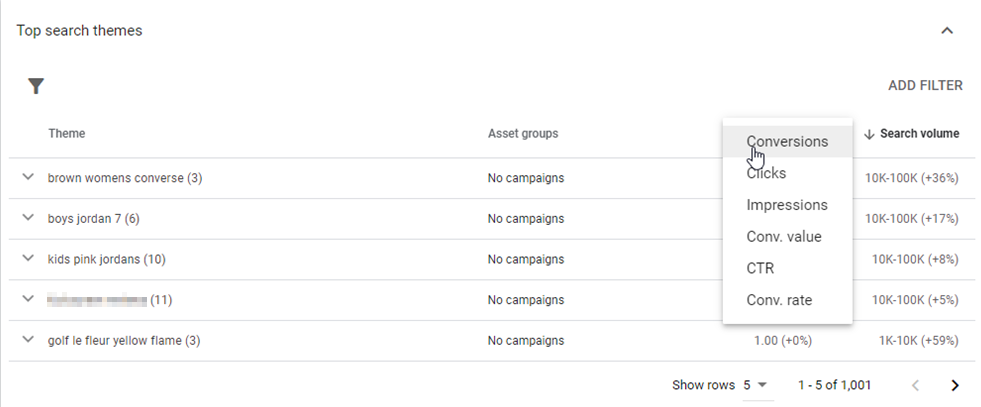
Source: Google Ads interface- 'Insights' tab

Source: anonymized Google Ads account
4. Campaign specific targets
Unlike in Smart Shopping, in Performance Max you can set campaign-specific goals to improve your performance. In Smart Shopping, you could only do this at account level. The advantage of setting a campaign-specific goal is that you can create several campaigns, each with their own target. An example is generating online sales via one campaign and store visit via the other campaign.
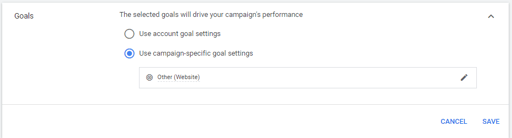
Source: anonymized Google Ads account
5. Dynamic Search Ads
The main difference between Performance Max and Smart Shopping is probably that Performance Max automatically takes Search Ads into account. Because PMax campaigns use the information on your website and the content from your asset group to automatically create Search Ads. They then target relevant traffic with a high chance of conversions.
You can choose to only have traffic sent to your URLs (the standard option) or have Google decide which URL in your website is most relevant. This is called: final URL expansion. You then have the option to exclude specific URLs or create lines to exclude URLs.
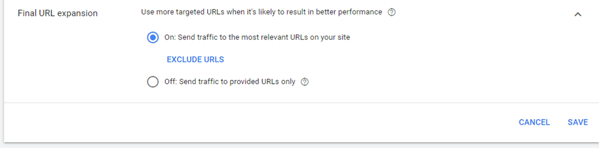
Performance Max optimization guide
Learn how to set up and improve your Performance Max campaigns step by step.
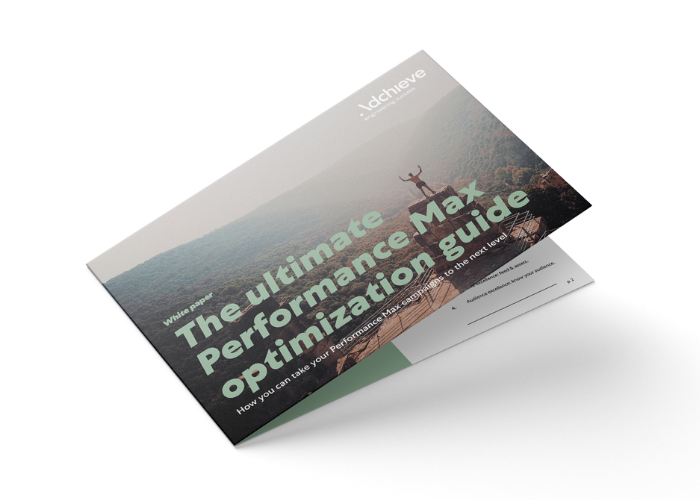
Do Performance Max campaigns get priority over other campaigns?
Let's explore how Google gives priority to this new campaign type and what that means for your account.
Firstly, Performance Max campaigns are given priority over Display campaigns and Shopping campaigns. These types of campaigns can still be created, but if Performance Max campaigns are active under the same account, these will go to auction and generate traffic.
With other campaign types, the ad rank plays an important role. Does a Performance Max campaign have the highest ad rank? If so, this is also given priority over Video and Discovery campaigns. When we look at campaigns in the search network, Performance Max does have priority over wide, word group and BMM keywords, but not over exact search terms.
As you can see in the table below, this means that most Performance Max campaigns will be given priority. The only thing you can do is add exact keywords, because these will get priority over Performance Max.
Note: as with Smart Shopping campaigns, you cannot exclude keywords. If you use Performance Max campaigns, exact keywords are therefore the key to maintaining control over your Google Ads account. Later in this article, we will look in more depth at the consequences for the different types of campaign that you may be running.
.jpg?width=736&height=460&name=Performance%20Max%20(3).jpg)
Performance Max optimization & best practices
The rest of this page focuses on how best to optimize your Performance Max campaigns for your objectives.
We give you PMax advice and best practices in the following areas:
-
1
Best Google Ads account structure in the PMax era.
If you target maximum profitability, use PMax optimally alongside other campaigns! -
2
Best Performance Max campaign structure.
How do you apply the best structure to ensure the PMax campaign optimally helps you achieve your goals? -
3
Creative assets: best practices and conditions.
Good creative assets increase the relevance of your campaign. We give you the best practices and the conditions they need to meet. -
4
Shopping feeds (exclusively for e-commerce).
Your feed must be optimal. Additionally, there are several attributes which are not compulsory, but which will improve the visibility of your products. -
5
Targeting and the use of target group signals.
The arrival of Performance Max has created more possibilities to target specific target groups.
Best Google Ads account structure in the PMax era
The key question is: Do you only need Performance Max campaigns, now that you can advertise with PMax on all Google channels? Our advice: if you want maximum profitability, get your PMax working with other campaigns!
Performance Max has disadvantages as well as advantages: For example, with respect to Search, there are fewer opportunities to make your ads and targeting hyper relevant and Google removes your valuable insights at keyword level. This means that campaigns in the search network continue to be relevant.
Prevent averaging out of campaigns
Another important reason for not exclusively using Performance Max is that Google averages out campaigns. Your ROAS target is an average that Google needs to achieve. So, Google compensates bad clicks which don't lead to conversion with good clicks that do lead to conversion to produce an average ROAS.
With Performance Max, Google can target more widely as well as find your good customers. This creates many more 'easy chances' for Google to average out bad clicks. Easy chances include:
- Ads on your brand name.
- Retargeting to your best customers.
- Ads for popular products with an attractive price.
Google starts by using the best chances and then works downwards. This means your average ROAS/CPA is not the same as your incremental ROAS/CPA. In other words: the last clicks in your campaign are often far below your CPA or ROAS target.
The fact that Google uses the easiest chances is not necessarily so bad. So long as you know what those easy chances generate in terms of revenue. You could then calculate what your ROAS setting should be to ensure your incremental ROAS does not fall below an unacceptable level. However, because Google offers increasingly less insight into your campaign results, you should remove the easy chances, if possible. This gives you more insight into 'pure' results.
Optimally combine PMax campaigns with other campaigns
How best to combine your Performance Max campaigns with other campaign types depends on your organization and its goals.
We explain this - and much more - in great detail in our article: Performance Max: the Burger Structure.
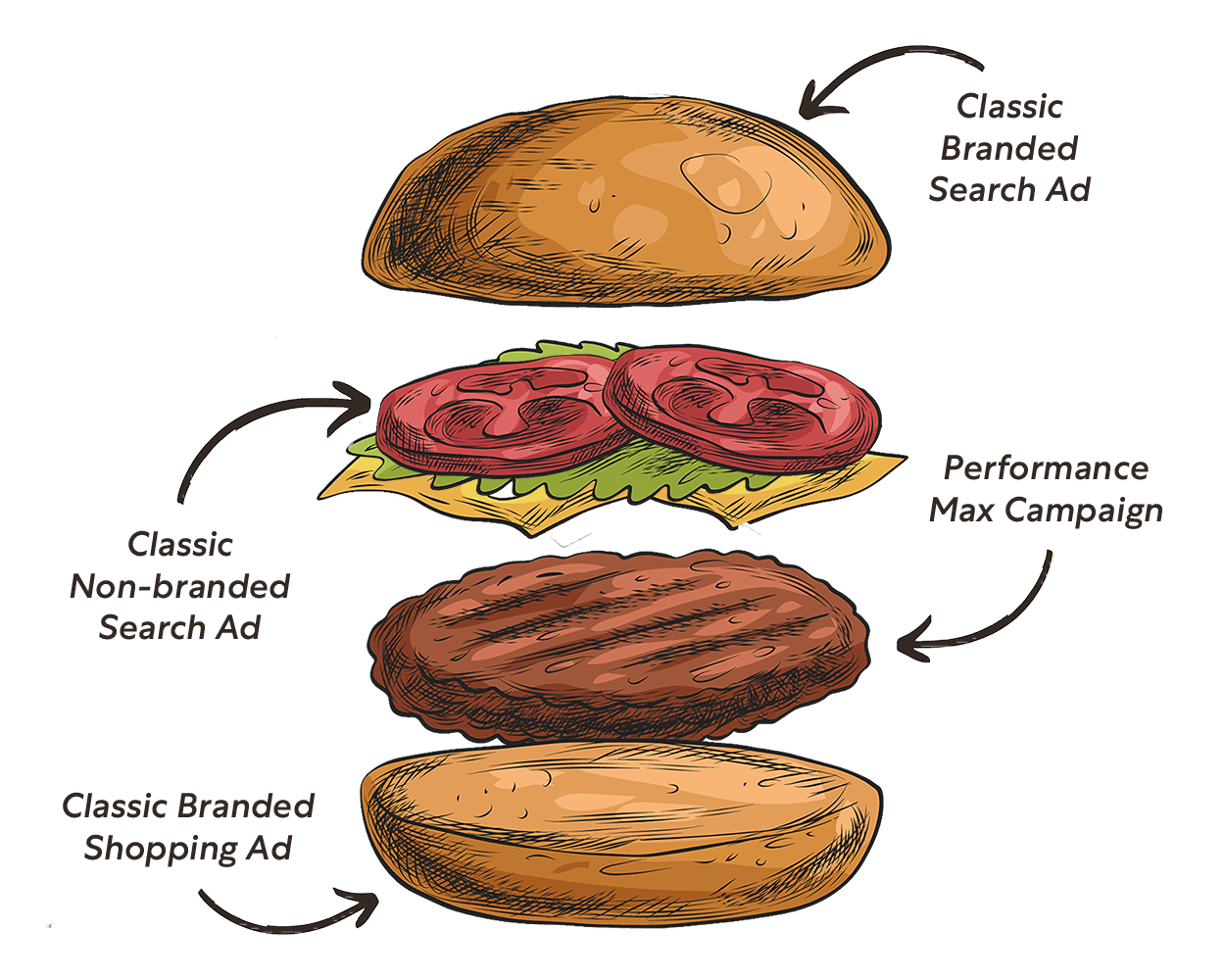
Image: the Adchieve classic PMax burger
Best Performance Max campaign structure
In this chapter, we look in more detail at structuring the Performance Max campaign itself. We answer the question: what is the best structure to ensure that the PMax campaign optimally contributes to achieving your goals?
A factor that is always important in your Performance Max campaign structure is the business strategy and associated objectives. The best structure in PMax follows the strategy and objective of your company. This might be maximizing profit or increasing the turnover or market share. Depending on your choice, you then organize your campaigns.
It is also important that a campaign achieves at least 30 conversions a month. In our experience, Google's automatic bid algorithms need at least 30 conversions a month to do their work optimally. Does a campaign have more than 60 conversions a month and do you have a reason to want to divide it? Then do so. If you don't have a reason, then don't divide it and only use one campaign.
Finally, there are several factors that depend on the chosen strategy and the type of business you work in. These factors are:
- Profit margin
- Asset groups (and their maximum number)
- Target groups
- Stock or capacity
- Seasonal factors
- Booking window (Travel)
What factors are most important for your business totally depends on the strategy and the type of business you work in. For many e-commerce companies, the profit margin of products is crucial, for example. This is totally different for a company operating in the travel industry. A hotel chain, for example, does not sell products, but rents rooms. These can only be rented once in a certain period. Optimally using the capacity is all too often a decisive factor in structuring PMax campaigns in the travel industry.
Would you like to read all the ins & outs of how to use the most optimal Performance Max campaign structure and how best to manage asset groups? Read about it in our expert articles:
Example of product bidding for e-commerce campaigns: managing campaigns on profit margin, inventory, competition and presence:
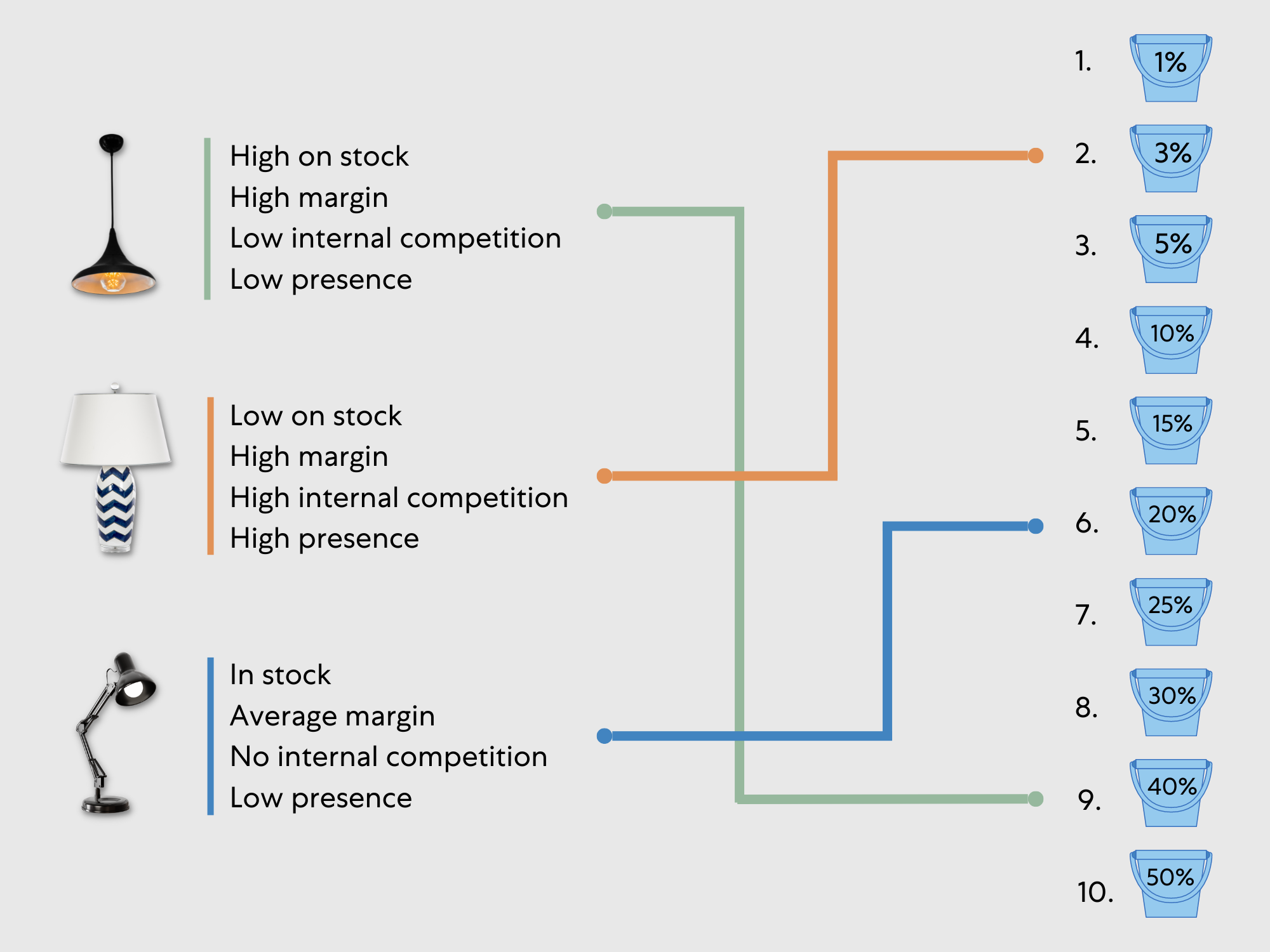
Asset group structure
The asset group structure within Performance Max also influences the result of your campaigns. By optimally organizing your asset groups, you increase the relevance of your PMax ads.
At Adchieve, we advise organizing your asset groups based on theme. This is because it enables you to specify texts, images and videos per theme, So that your ad can best target a particular user at a given time.
A limitation of Performance Max is that you can only make 100 asset groups per campaign. The potential number of asset groups is often much bigger. So, you will need to prioritize. Possibilities for e-commerce can be prioritized based on sales volumes, the size of target groups or search volumes per theme.
Businesses in the Travel industry can create asset groups based on accommodation, theme, target group or location.
Performance Max assets
One of the bonuses of Performance Max campaigns is the large number of creative assets you can add to your campaign. This will make your campaigns even more relevant for your target groups.
What are creative assets?
Creative assets are short pieces of creative content which you add to your Performance Max campaigns. There are different types of creative assets: text, images, videos and calls to action.
You can compare creative assets with building blocks: Google dynamically builds your ads using creative assets. In this way, Google can create effective ads on the various channels on which you are visible with PMax. Google's smart algorithms mix and match the creative assets and continuously test which combinations are most effective on each channel. All based on the targets you have set in your campaign, of course.
An interesting function of creative assets is that Performance Max campaigns provide feedback about the ad strength per creative asset. You simply optimize your creative assets by removing the poorest performing ones and only using your toppers.
In addition, in each campaign you can create several (up to 100) asset groups. You can therefore make your ad more relevant for the products you are offering. Within Smart Shopping campaigns, you first needed to create another campaign and your data was divided up. This did not benefit the performance of your campaign.
How do you evaluate your Performance Max creative assets?
What works well today is no guarantee for tomorrow. Which is why it is especially important to continue testing with your creative assets and periodically evaluate them. Test with different calls to action, for example, and run them parallel to each other to see what works best. And don't test everything at the same time, but A/B test with one change. When you have a winner, you're ready to test another element of your creative asset.
Asset review process
When launching a PMax campaign, there is a learning period of 1 to 2 weeks. During this time, the Google algorithm is still learning, so it's best to evaluate after this period. In the optimal case, you also take the conversion lag into account: the average period between the click on the ad and the conversion. Then it's time to evaluate your performance.
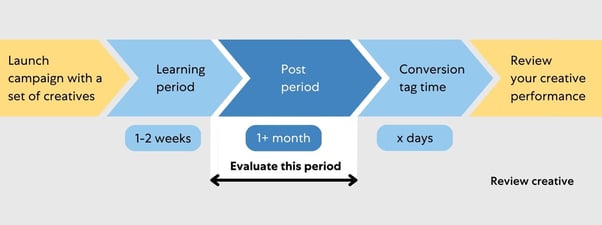
Renewing the best performing creative assets:
After a while, well performing creative assets may start performing less well (burn out). When this happens, you can try the following to breathe new life into the creative assets:
- Change the background color
- Change the category
- Add speech to the video
- Use different video lengths
Replace poorly performing creative assets
- Check whether best practices are being followed
- Replace creative assets
- Use the insights page to find relevant subjects for your ads
- Test with promotions, layout and branding
Best practices for all PMax creative assets
We start with several general best practices which apply to all creative assets:
Use as many relevant creative assets as possible.
The more creative assets Google can use and test, the better this is for your result. However, the creative assets must obviously be relevant enough.
In other words, don't aim for the minimum within your asset group, but add as many different creative assets as possible to optimally respond to the wishes and goals of your target group.
Respond to trends and developments.
Optimally respond to trends and developments. Think of products that are currently popular, campaigns, promotions, bank holidays and other special days. Organizing smart asset groups for this makes you more relevant for your target group, and your customers are more likely to make a purchase.
For example, do you have a special discount for the bank holidays? If so, create an asset group with relevant images, texts and videos that responds to this. You can easily repeat this to stay relevant for your customers.
Think of the right timing
Let asset groups reflect the current situation. For example by showing a winter coat in the right season, but also presenting a new collection when it is available.
Highlight the current situation in advance, and then organize asset groups which reflect it. Relevance is a decisive factor here, because the more relevant the creative assets, the sooner a visitor will convert.
Consistently show branding
Having a recognizable brand is vitally important. So, maximize your brand recognition by consistently applying your branding, also in your ads.
Show your branding consistently in your ads, for example your logo, typography, corporate style colors and other branding elements. Do this in creative asset texts, banners and videos.
Asset specs & requirements for PMax
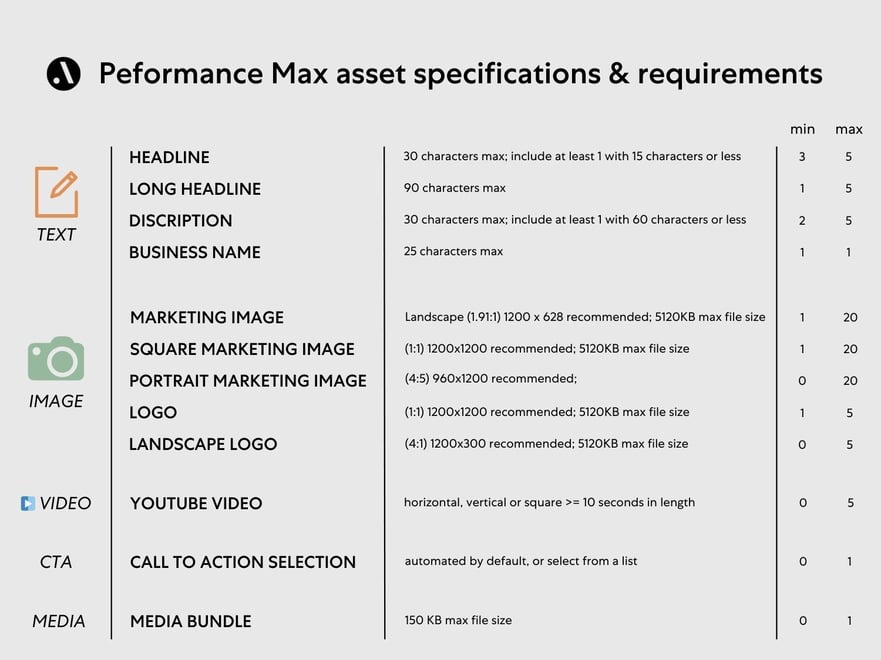
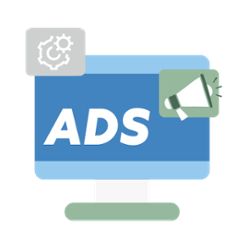
Read everything about PMax assets
Are you looking for ins & outs for specific creative assets, like text, image and video specs, requirements and best practices? If so, read our expert article about Performance Max creative assets. Here you will also find all the specs and conditions imposed by Google on the various PMax creative assets.
Shopping feed optimization
For e-commerce players, Google Shopping is often the most important channel for generating revenue from Google Ads. The basis for Shopping ads in Performance Max is still the Shopping feed in the Merchant Center.
Conditions for feeds - Compliance
Your Shopping feed must be optimal. For example, it's important that all your prices and product availability are up to date. We also recommend keeping to Google's minimum demands in combination with the right GTIN/EAN codes for products.
The following attributes are always required:
Product ID
The product ID is an identification for a unique product. When your product ID changes, Google interprets this as a new product. This often leads to a decline in your performance. So make sure that you always use the same product ID for a certain product.
Title
With the attribute 'title', you describe the product that you are selling. The title is one of the most visible parts of your ad. So it's important to optimize this.
Description
With the description, you inform your customers about the characteristics of the product. Mention the specific attributes and advantages of the product and the technical specifications. A good description helps Google show the ad to the right target group.
Link
The link to the landing page of the product. Here, use the entire URL, including protocol (https).
Image Link
The link to the main image of the product. This should be a clear image on a white background. Promotional texts in the image are not permitted.
The image should be at least 100x100px in size. For fashion products, the minimum size is: 250x250px. Accepted file types are: JPEG, PNG, WebP, BMP, TIFF and GIF. Animated GIFs are not permitted.
Price
The product price must always correspond with the price on the product page. Google can deactivate your product if the price doesn't match. If this happens frequently, Google can even suspend your account. You prevent this by automatically updating your feed using an API. You can also use automatic price updates by using structured data and the functionality for automatic price updates in Google Merchant Center.
Brand
Use the brand attribute to indicate the brand name of the product. Apart from films, books, music recordings, it is compulsory to name the brand. You can use the brand to organize your product groups for bids in Shopping campaigns.
You may only use your own brand name with this attribute if you are selling your own products (white label). If a product doesn't have a brand, you can leave this attribute empty. Never fill this with a term like general, no brand, not applicable, etc.
GTIN
For every product that has a GTIN, you must include this in the product feed. In practice, different types of ID numbers are considered as a GTIN. In Europe, the GTIN is usually the EAN code, and in the US and in Japan the JAN. For books, the ISBN is used as a GTIN number. Incorrect GTIN numbers are one of the most common reasons why your products are rejected in the Google Merchant Center. We therefore advise regularly downloading the data in the tab diagnostic and rectifying all GTIN errors.
MPN
MPN numbers are required for all products without a GTIN allocated by the manufacturer. Use the most specific MPN possible. When a product is available in different colors, for example, each color should have its own MPN number.
Availability
Use the availability attribute to indicate whether you have a product in stock or not. There are four possible values for availability: in stock, not in stock, reserve and order more. The availability must correspond with the availability on your landing page.
Like with the price attribute, it is important to update the availability to prevent suspension. Frequent feed updates and schema markup with automatic updates in the GMC can help prevent this.
Product-specific compulsory attributes
There are also several compulsory attributes, depending on the type of product that is being sold and the country in which you are selling the product.
Particularly in the fashion segment, there are several additional compulsory fields. In some cases, they are partially compulsory. Not having these attributes can mean that you only have limited exposure on Google. Examples of partially compulsory fields are:
- Color
- Gender
- Size
- Group ID
- Condition
- Age group
- Material
- Pattern
Attributes for better visibility
The following attributes are not compulsory but do help make your products more visible in the Google Shopping results because they let your products stand out more.
Local inventory Ads (Standard)
Show whether the product is available in a local store.
Local Inventory Ad/Lia + Pick-up
Shows whether you can order a product online and collect from a local store.
Automatic price reduction
When you reduce the price of a product to such an extent that it is lower than the average price that you have mentioned in the past, you are eligible for a 'price reduction' badge. With this badge, Google highlights to the potential customer that the product price has been reduced.
Product reviews
Shows start (1-5) together with the number or the reviews. You need at least 50 reviews for all your products. You can use a review aggregator, or you can download them yourself.
Free & fast shipment
Free shipment can show whether your product can be shipped free of charge. Express shipment shows whether you can deliver to a customer within 3 working days or sooner. Note that this only applies to the United States. You must also make configurations in the GMC and set the right messages on your product detail and checkout pages.
Retail price
The retail price is shown as the current price next to the original price, which is shown with a strikethrough. You must provide both the original price and the retail price.
Merchant Promotions
With promotions, you can spread online offers over different Google attributes. This is only available in the US, UK, CA, DE, FR, IN and AU.
Returns policy
If you add your returns policy to your GMC, customers will see various returns-related annotations on your Shopping ads.
Condition
Use the condition attribute to tell potential customers about the condition of the product you are selling.
Targeting: use of audience signals
The arrival of Performance Max has created more possibilities to target specific target groups. This functionality is called audience signals.
Linking target groups to creative assets
An interesting functionality is that Performance Max makes it possible to link target groups to creative assets. By doing so, you give the Google algorithm a powerful signal. This indicates which products and creatives are best suited to which target group.
Did you know?
With the Adchieve software, you can now easily link customer lists to Performance Max campaigns. In doing so, you create different asset groups and indicate the appropriate target group. This means that Google will show this target group ads which meet their needs even better.

Focus on new customers with customer match
One of the most exciting new possibilities in Performance Max is that it allows you to focus an entire campaign on reaching new customers. A new function in Customer Match now gives you the option to exclusively target your Performance Max campaigns on new customers.
In classic campaigns, you could bid more or less for certain target groups, but you can't purely focus on getting new customers. However, this is possible with PMax campaigns.
Custom segments
Custom segments enable you to target a specific target group. Here, you can make a combination of:
- Keyword signals: keywords which your target group uses to search and which you use in your Search campaigns.
- URLs: website which your target group regularly visits.
- Apps: mobile apps which your target group regularly uses.
Performance Max optimization guide
Learn how to set up and improve your Performance Max campaigns step by step.